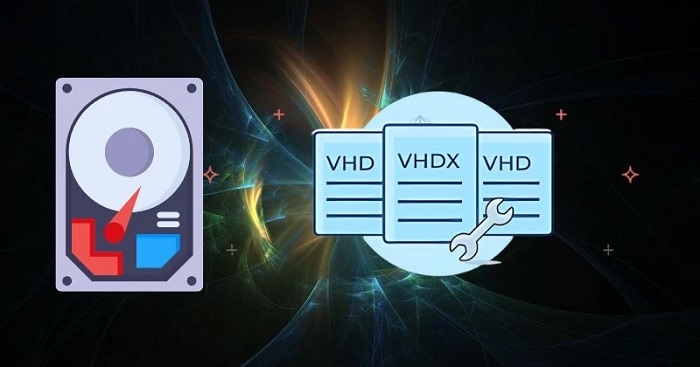In the world of virtualization, VHDX files play a crucial role in storing and managing virtual machine data. These files, which stand for Virtual Hard Disk v2, are the backbone of many virtualized environments. However, like any digital file, VHDX files can become corrupted or damaged, potentially leading to data loss and system downtime. This is where VHDX repair tools come into play, offering a lifeline for administrators and users facing VHDX file issues.
VHDX files are essential in virtualization because they encapsulate entire virtual hard drives, including the operating system, applications, and data. Their importance cannot be overstated, as they enable the efficient management and portability of virtual machines. VHDX repair tools are specialized software designed to diagnose, repair, and recover data from corrupted or damaged VHDX files, ensuring the continuity and reliability of virtualized environments.
VHDX Files: Basic Moments
VHDX (Virtual Hard Disk v2) is a file format introduced by Microsoft with Windows Server 2012 and Hyper-V 3.0. It serves as a container for virtual hard disks, storing the entire contents of a virtual machine’s hard drive in a single file. The purpose of VHDX files is to provide a more robust, flexible, and efficient storage solution for virtual machines compared to its predecessor, the VHD format.
Some key advantages of VHDX over the older VHD format include:
- Larger capacity: VHDX supports up to 64 TB, compared to VHD’s 2 TB limit.
- Improved performance: VHDX offers better alignment of large sector disks.
- Data corruption protection: It includes built-in resilience through log files.
- Dynamic resizing: VHDX allows online resizing of virtual hard disks.
VHDX files are commonly used in various virtualization environments, particularly those powered by Microsoft Hyper-V. They serve as the foundation for creating, storing, and managing virtual machines in enterprise data centers, cloud computing platforms, and development/testing environments.
The Need for VHDX Repair Tools
VHDX files, crucial for virtual machine storage, are susceptible to various types of corruption including header, footer, and content issues. These problems can arise from multiple sources such as improper shutdowns, hardware failures, malware infections, file system errors, and software incompatibilities. The consequences of corrupted VHDX files are often severe, leading to inaccessible virtual machines, data loss, system instability, significant downtime, and potential breaches of service level agreements.
Given the critical nature of these files in virtualized environments and the potentially devastating impacts of their corruption, VHDX repair tools have become essential. These specialized tools offer a means to diagnose, repair, and recover data from damaged VHDX files, thereby minimizing data loss, reducing downtime, and maintaining the integrity of virtual environments. By providing a way to address and resolve VHDX file issues, these repair tools play a vital role in ensuring the continuity and reliability of virtualized infrastructures.
What is a VHDX Repair Tool?
A VHDX repair tool is specialized software designed to diagnose, repair, and recover data from corrupted or damaged VHDX files. Its primary function is to restore the integrity and accessibility of VHDX files, ensuring that virtual machines can be brought back online with minimal data loss.
Key features of VHDX repair tools typically include:
- File structure analysis and repair.
- Data recovery capabilities.
- Support for various VHDX file versions.
- Compatibility with different hypervisors.
- Preview and selective recovery options.
VHDX repair tools work by scanning the corrupted VHDX file, identifying issues in its structure or content, and applying corrective measures. This may involve rebuilding file headers, recovering lost data clusters, or reconstructing file system structures within the VHDX container.
Popular VHDX Repair Tools
Popular VHDX Repair Tools encompass both built-in Microsoft utilities and third-party software solutions. Microsoft offers two primary built-in tools: CHKDSK, a command-line utility capable of checking and repairing file system errors, and PowerShell commands, which provide cmdlets specifically designed for managing and repairing VHDX files. These built-in tools offer basic repair capabilities directly within the Windows environment.

For more comprehensive repair options, several third-party software solutions are available. Stellar Repair for Virtual Machine is a robust tool offering extensive repair and recovery capabilities for VHDX files.DiskInternals VHDX Recovery specializes in corrupted documents and repair vhd file, focusing on retrieving lost or inaccessible data.Kernel for Virtual Disk Recovery provides a suite of tools for repairing and recovering data from various virtual disk formats, including VHDX, offering flexibility for different virtualization platforms.
These tools vary in their capabilities, user interfaces, and pricing, allowing users to choose the most suitable option based on their specific needs, technical expertise, and budget constraints. While built-in tools offer a quick first line of defense, third-party solutions often provide more advanced features and higher success rates for complex VHDX file issues.
Key Features to Look for in VHDX Repair Tools
When selecting a VHDX repair tool, several key features should be considered to ensure optimal performance and effectiveness. First, the tool should support a wide range of file systems, including NTFS and FAT, to handle various VHDX configurations. Compatibility with your specific hypervisor and VHDX versions is crucial for seamless operation. Strong data recovery capabilities are essential, allowing for the retrieval of files and folders from corrupted VHDX files. An intuitive user interface can greatly simplify the repair process, making it more accessible to users with varying levels of technical expertise.
Finally, comprehensive scanning and preview options are valuable, as they allow you to assess the extent of damage and identify recoverable data before initiating the repair process. By prioritizing these features, you can choose a VHDX repair tool that best meets your needs and maximizes the chances of successful file recovery and repair.
How to Use a VHDX Repair Tool
General steps for repairing a VHDX file:
- Create a backup of the corrupted VHDX file.
- Launch the repair tool and select the VHDX file.
- Perform a scan to identify issues.
- Review the scan results and select data for recovery.
- Choose a destination for the repaired file or recovered data.
- Initiate the repair process.
Best practices include working with a copy of the corrupted file, ensuring adequate disk space for the repair process, and verifying the integrity of the repaired file before use.
Potential risks include data loss if the repair process is interrupted or if the wrong repair options are selected. Always proceed with caution and consult documentation or support resources when in doubt.
Preventing VHDX File Corruption
Preventing VHDX file corruption is crucial for maintaining the integrity and reliability of virtual environments. To minimize the risk, implement a multi-faceted approach. First, establish a robust backup strategy with regular backups and create snapshots before making significant changes. Always follow proper shutdown procedures for both virtual machines and host systems to prevent abrupt interruptions.
Continuously monitor your virtual environments for any signs of instability or performance issues, addressing them promptly. Keep your hypervisor software and management tools up to date to benefit from the latest stability improvements and bug fixes. Finally, use uninterruptible power supplies (UPS) to safeguard against sudden power losses, which can be a major cause of file corruption. By adhering to these preventive measures, you can significantly reduce the likelihood of VHDX file corruption and ensure smoother operation of your virtualized infrastructure.
Alternatives to VHDX Repair Tools
When VHDX repair tools prove ineffective or unsuitable, several alternative approaches can be considered to address issues with corrupted VHDX files. The primary option is to restore the virtual machine from recent backups or snapshots, which can quickly bring systems back online with minimal data loss if backups are current. If data can be recovered separately, recreating virtual machines from scratch might be a viable solution, allowing for a fresh start with recovered data.
For critical or complex cases where standard methods fall short, engaging professional data recovery services can be a last resort. These specialists possess advanced tools and expertise to tackle severe corruption issues. While these alternatives may require more time or resources than using repair tools, they provide varepairluable options when standard repair methods are unsuccessful, ensuring that virtual environments can be restored and business continuity maintained.
Conclusion
VHDX repair tools are essential for maintaining the health and accessibility of virtual environments. They provide a crucial safeguard against data loss and system downtime. When choosing a repair tool, consider factors such as compatibility, features, and ease of use.
As virtualization technology continues to evolve, we can expect VHDX repair tools to become more sophisticated, offering improved recovery rates and support for new virtual disk formats. However, the best strategy remains prevention through proper management and regular backups of virtual environments.
By understanding the importance of VHDX files and the tools available to repair them, administrators can ensure the resilience and reliability of their virtualized infrastructure, safeguarding critical data and maintaining business continuity.